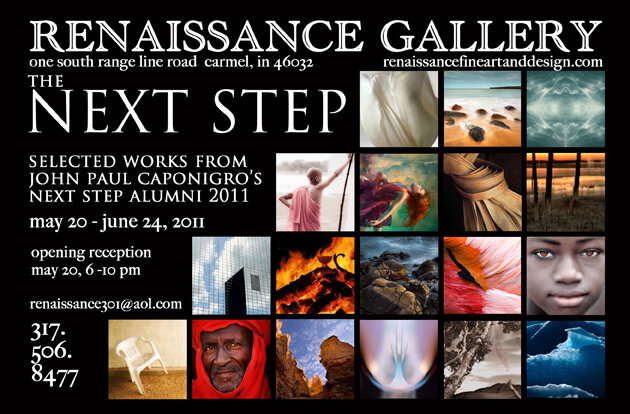Here is something to try if you want to test your skills as a photographer and printer:
Obtain a painting from your favorite watercolor artist. In my case, it's my studio mate Robert Leedy.
Photograph the painting.
Make any adjustments in your favorite software.
Make a print of the painting, same size as the original, on fine art paper, and show it to the artist.
Ask the artist if they feel the print matches the original. If not, repeat Step 3-4. Continue until you run out of paper or the artist is satisfied, whichever comes first.
I was asked to photograph and print 5 paintings for Robert last week for his upcoming show, Beach Access. I eagerly agreed, not knowing what lay ahead. How hard could this be? I have a good camera, daylight balanced continuous lights, a calibrated NEC 2690 monitor, printing to an Epson 9900. Just take the shot, make the print, right?...not so fast. The first test print on 8.5x11 enhanced matte paper (a lot cheaper than the Hahnemuhle William Turner paper selected for the finals) was close. I started out in Lightroom and felt it was just a matter of getting the white balance and saturation tweaked. After about 4 test prints I started to get that sinking feeling. The blues were extremely problematic, and these paintings had lots of blues, different shades and hues. In fact, I don't even know how to describe them. And lots of subtle transitions to yellows and oranges. Robert describes them as "complex." Watercolors are particularly problematic. The colors are created through transparency, that is the only "white" is what is left of the paper that shows through. Much like the colors on your computer monitor. Which means the white balance is actually not white, but the color of the paper. In addition, the paper I'm printing on has a different white balance. Ok, so I'm sorta screwed on this. And yes, although they say a calibrated monitor matches the print exactly, well, it just ain't so. Either my eyes haven't developed the sensitivity to "see" a color match from a monitor to a print, or my system is still off somewhere. Admittedly, the conditions in my studio are not optimal... fluorescent lights, dirty lens covering the lights, some natural light from a window, no shade on the monitor, no balanced light for viewing the print. Horrors!
At some point I through in the towel on Lightroom. It seemed like some of the colors were ok. The reds, greens, and darker shades seemed to be more tolerant of my bad white balance. But those blues and yellows were off. It was on to Photoshop, and masking areas so that I could keep intact what looked good. It seemed like I was going around in circles. Plenty of adjustment layers...Levels, Curves, Hue/Saturation, and White Balance. There's always more than one way to skin a cat in Photoshop. Robert was always helpful in the process. He could tell me, "Doug, this color is way off...add some red here, take out yellow there." Without his clues I would be stuck. For me the blue just needed to be "more blue," whatever that meant!
The next big realization was that an 8.5x11 (really a 9x6) print may look fine, but not all things scale up to 26x18. In fact as we all know, a lot of glaring details start to appear, and the perception of color is no exception. I was in shock to see that what I though was pretty good was actually pretty bad, and I had the large print to prove it. So I went to printing test strips at full size just to get close. After blowing through about $300 worth of paper and ink, I got through each painting. The results are good, not great. If I expect to be doing fine art print services on an ongoing business, I need to go back to school on this. My goal is to arrive at a 90 minute process. If not, then it's something I can't afford to do, or a typical artist can't afford to pay.